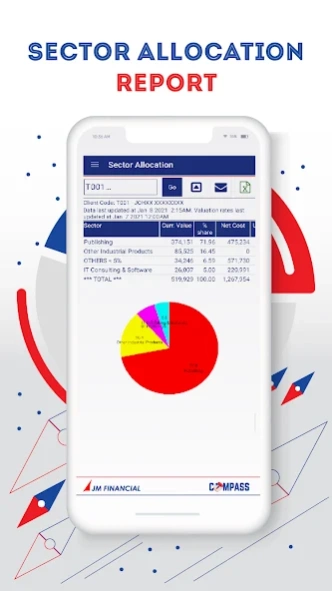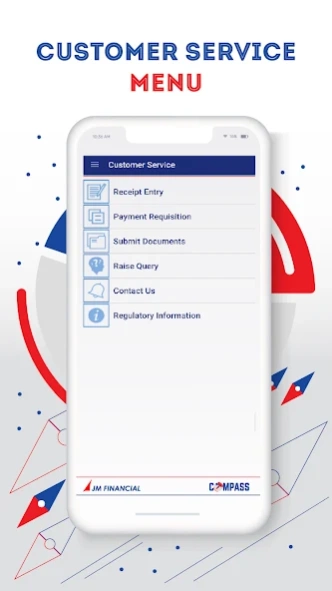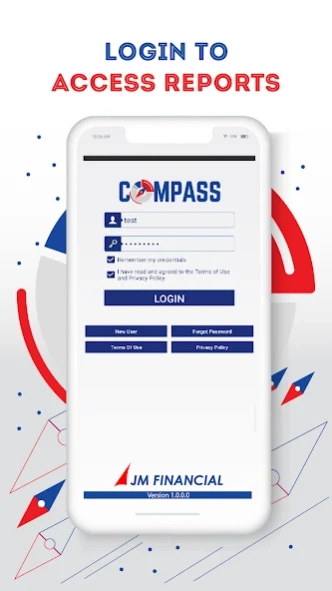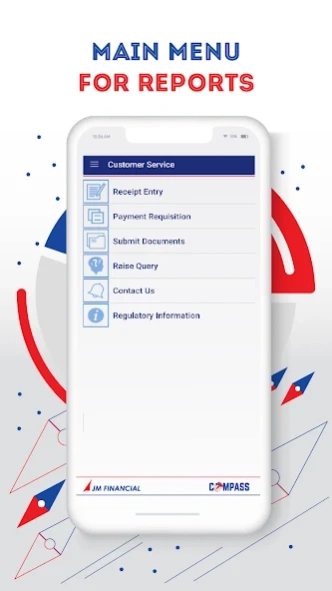JM Compass 2.0.1
Free Version
Publisher Description
JM Compass - JM Compass is a back office app from JM Financial to track transactions.
JM Compass is a comprehensive back office app from JM Financial Services for its clients to track their account related transactions and holdings. Below are features provided by app
Key Features:
• Access to various Balances Reports including:
a. Open Positions across various segments like equities, SLB, currency, commodities, derivatives etc.
b. DP Holdings
c. Funds Ledger Balance
d. Stock Balances
e. Real-Time Trades
f. YTD and MTD MTM, Previous Day MTM summary
• View various Transactions Reports including:
a. Ledger Balance
b. Securities Register
c. Collateral Register
d. Trade Book
e. DP Transactions
• Use account related services including:
a. Funds receipt update
b. Funds payout request
c. Receive images of KYC documents like PAN card, bank statement, etc.
d. Margin Pledge initiation
e. Margin Unpledged requisition
About JM Financial Services
JM Financial Services is an award winning brokerage firm in the Indian Capital markets, offering comprehensive investment management solutions to institutions, banks, corporate, high-net worth individuals and retail clients. With a wide spectrum of products and services ranging from Equity Trading to Wealth Management Services as well as Portfolio Management Services to distribution of investment products like Mutual Funds, Public Offerings and Fixed Income Products.
About JM Compass
JM Compass is a free app for Android published in the Accounting & Finance list of apps, part of Business.
The company that develops JM Compass is JM Financial Services Ltd.. The latest version released by its developer is 2.0.1.
To install JM Compass on your Android device, just click the green Continue To App button above to start the installation process. The app is listed on our website since 2023-10-18 and was downloaded 1 times. We have already checked if the download link is safe, however for your own protection we recommend that you scan the downloaded app with your antivirus. Your antivirus may detect the JM Compass as malware as malware if the download link to in.jmfs.compass is broken.
How to install JM Compass on your Android device:
- Click on the Continue To App button on our website. This will redirect you to Google Play.
- Once the JM Compass is shown in the Google Play listing of your Android device, you can start its download and installation. Tap on the Install button located below the search bar and to the right of the app icon.
- A pop-up window with the permissions required by JM Compass will be shown. Click on Accept to continue the process.
- JM Compass will be downloaded onto your device, displaying a progress. Once the download completes, the installation will start and you'll get a notification after the installation is finished.